OSCAL-Based FedRAMP Baselines
OSCAL catalogs are designed to be the primary source of control definition information from a framework publisher. Catalogs are typically only published by organizations such as NIST for NIST SP 800-53, or ISO/IEC for standards such as their 27000 series. If an organization has unique control definitions that fall outside an applicable framework, the organization must create a catalog containing those unique control definitions.
Profiles are designed as the primary means of defining a baseline of controls. An OSCAL profile may identify and even modify controls from one or more catalogs and even from other profiles. This approach ensures control additions, modifications, or removal are fully traceable back to the source of the modification.
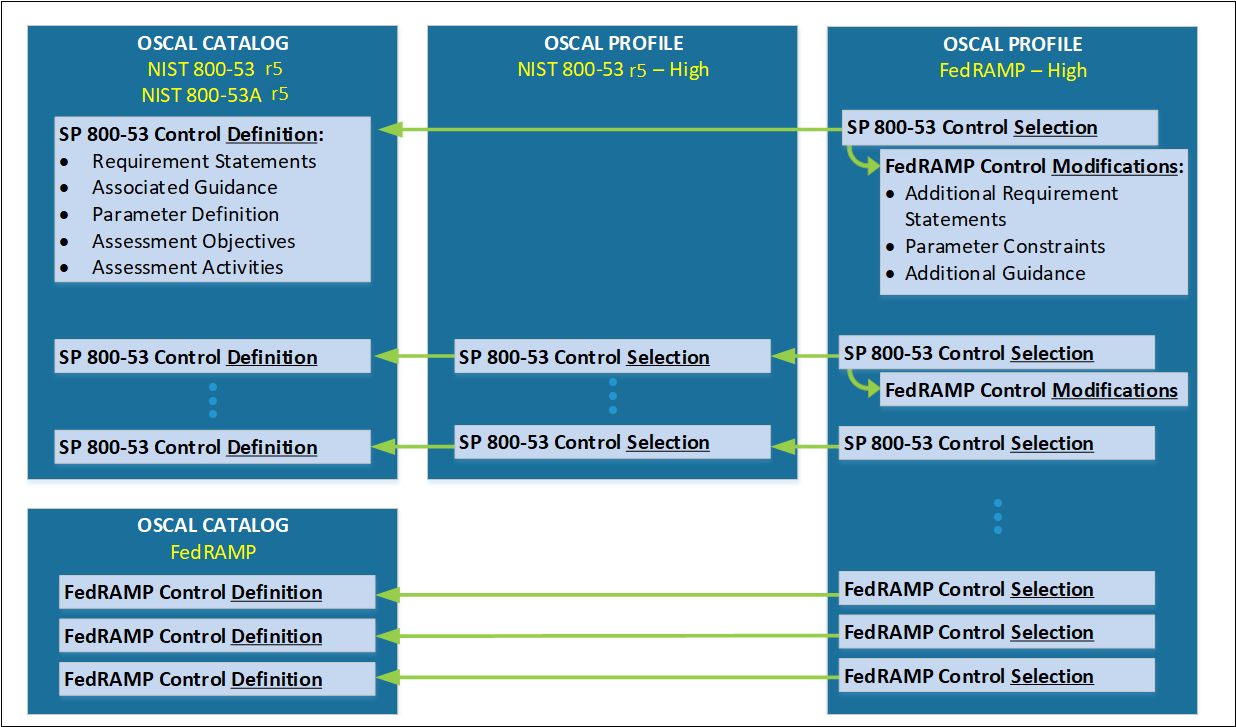
FedRAMP baseline.
FedRAMP’s baselines are represented as OSCAL profiles. The correct profile must be selected from the SSP based on the system’s identified security categorization level. This can be checked using the XPath syntax below.
Security Sensitivity Level XPath Query
|
|
This determines which URL should be entered for the import-profile field
in an OSCAL-based FedRAMP SSP.
Baseline Representation
|
|
FedRAMP validation tools will compare the identified security categorization level to the actual FedRAMP baseline specified in the SSP and raise a warning if a different baseline was used.
Do not copy and modify the FedRAMP baseline. FedRAMP will use the original, published file for validation, ignoring any modified copies.
If you require a modification to the FedRAMP baselines, such as may be required when directed to do so by an authorizing official, first contact FedRAMP to coordinate the modification, then follow the instructions in Appendix B.
When FedRAMP publishes baselines for NIST SP 800-53 Revision 5, they
will be located here:
https://github.com/GSA/fedramp-automation/tree/master/dist/content/rev5/baselines
FedRAMP Tailored
FedRAMP Tailored for Low Impact – Software as a Service (LI-SaaS) Appendix B merges SSP, SAP, and SAR information into a single document. The SSP portions of that document may be represented using the same OSCAL conventions described in this document with only a few minor differences.
Specific OSCAL-based FedRAMP Tailored guidance will be published at a later date; however, fully representing Appendix B in OSCAL requires the SSP, SAP, and SAR syntax, used the same way as they are explained for FedRAMP Low, Moderate, and High baselines.
For your convenience, FedRAMP has made the FedRAMP Tailored for LI-SaaS baseline available in both XML and JSON formats as follows:
Modifying a FedRAMP Baseline
OSCAL is designed to allow modification of controls and baselines, while maintaining traceability through each layer of modification. This means you must create a new profile as a means of modifying an existing profile.
If you require a change to a FedRAMP baseline, you should first coordinate that change with FedRAMP. Assuming FedRAMP agrees with the change, the correct way to implement the change is as follows:
-
Create a new, blank OSCAL Profile.
-
Point to the FedRAMP Baseline: Point it to the appropriate FedRAMP baseline using an
importfield. -
Select the Relevant Controls: Use the
includeandexcludefields to identify the controls to include or exclude from the FedRAMP baseline.a. For example, if you need all but one control, you can
include all, thenexcludethe one. -
Specify How Controls Are Organized: FedRAMP prefers you merge
as-isusing those merge fields. This is relevant when resolving the profile. See the Profile Resolution documentation for more information. -
Modify the Selected Controls: Use the
modifyassembly to make modifications to parameters and control definitions.
Create a new profile, importing to the appropriate FedRAMP profile, then use profile syntax to make necessary changes.
FedRAMP does not typically allow modifications to its baselines. This capability is present only in the event of a policy change or unforeseen circumstances.
Below is an example profile, which accomplishes the following actions:
-
Imports the FedRAMP Moderate baseline
-
Includes all controls from that baseline
-
Explicitly removes AT-4 from the baseline
-
Indicates that if this profile is resolved, the organization of the controls should remain as-is. See the Profile Resolution section for more information.
-
Adds a constraint to the third parameter of AC-1 (ac-1_prm_3), which is more restrictive than the FedRAMP constraint, by changing it from
at least annuallytoat least every six months. -
Removes the additional FedRAMP requirement statement in AU-11 and replaces it with a more restrictive statement, which requires online retention of audit records for at least 180 days instead of 90 days.
For more information on working with profiles, please visit the OSCAL website.
A complete OSCAL profile syntax reference is available here:
https://pages.nist.gov/OSCAL/concepts/layer/control/profile/
Sample Profile to Modify a FedRAMP Baseline
|
|


