OSCAL File Concepts
This section covers several important concepts and details that apply to OSCAL-based FedRAMP files.
File Content
Unlike the traditional MS Word-based SSP, SAP, and SAR, the OSCAL-based
versions of these files are designed to make information available
through linkages, rather than duplicating information. In OSCAL, these
linkages are established through import directives.
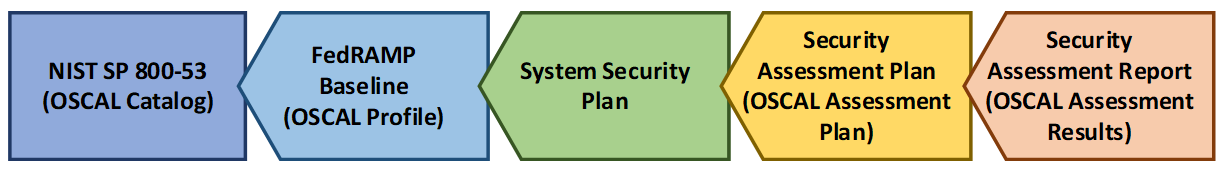
Each OSCAL resource imports information from the one before it
For example, the assessment objectives and actions that appear in a blank test case workbook (TCW) are defined in the FedRAMP profile, and simply referenced by the SAP and SAR. Only deviations from the TCW are captured in the SAP or SAR.
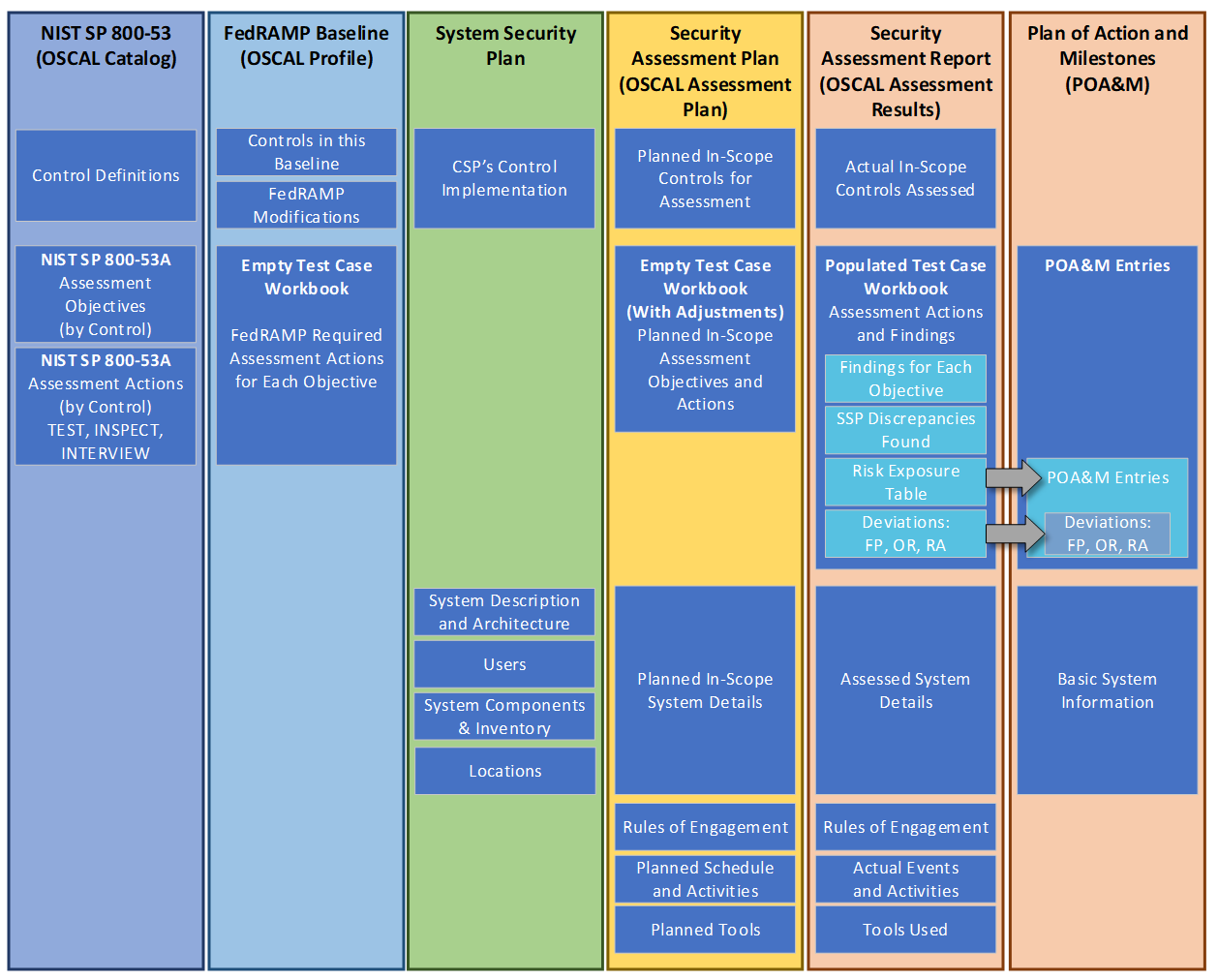
Baseline and SSP Information is referenced instead of duplicated.
For this reason, an OSCAL-based SAP points to the OSCAL-based SSP of the system being assessed. Instead of duplicating system details, the OSCAL-based SAP simply points to the SSP content for information such as system description, boundary, users, locations, and inventory items, which can be referenced by identifier from within the SAP.
The SAP also inherits the SSP’s pointer to the appropriate OSCAL-based FedRAMP baseline. Through that linkage, the SAP references the assessment objectives and actions typically identified in the FedRAMP TCW.
The only reason to include this content in the SAP is when the assessor documents a deviation from the SSP or Baseline.
Hierarchy and Sequence
For both XML and JSON, the hierarchy of syntax is important and must be
followed. For example, the metadata assembly must be at the top level of
the OSCAL file, just below its root. If it appears within any other
assembly, it is invalid.
The same field name is interpreted differently in different assemblies.
For example, the title field under metadata is the document title, while
the title field under role gives a human-friendly name to that role.
For XML, the sequence of fields and assemblies (elements) is also important. JSON does not require a specific sequence for sibling fields and assemblies (objects). Where sequence is important, OSCAL uses arrays in JSON.
For example, within the metadata assembly, XML must find title,
published, last-modified, version, and oscal-version in exactly that
order. The published field is optional and may be omitted, but if
present, it must be in that position relative to the other fields. When
using JSON, these fields are allowed in any order within the metadata
assembly.
Tools must ensure this sequence is maintained when creating or modifying XML-based OSCAL files. NIST’s XML documentation presents the fields and assemblies in the correct sequence.
The following documentation describes these models in detail.
Typical OSCAL Assembly Structure
Most assemblies in OSCAL follow a general pattern as follows:
-
title(field): Typically only onetitleis allowed. Sometimes it is optional. This is a markup-line datatype. -
description(field): Typically only onedescriptionfield is allowed. Sometimes it is optional. This is a markup-multiline datatype. -
prop(assembly): There may be manypropassemblies. Thenameflag identifies the specific property. Thevalueflag is a string datatype and holds the intended value. Thepropincludes an optionaluuidflag to give a globally unique identifier, an optionalnsflag that defines the namespace thenamebelongs to (default:http://csrc.nist.gov/ns/oscal), and aclassflag to sub-class one or more instances of thepropinto specific sub-groups. -
link(assembly): There may be manylinkassemblies. Thehrefflag allows a uniform resource identifier (URI) or URI fragment to a related item. Often, thehrefflag points to aresourcein back matter using its UUID value in the form ofhref="#{uuid-value}".
assembly-specific fields
remarks(field): Typically only oneremarksfield is allowed. It is always optional. This is a markup-multiline datatype.
While this assembly structure pattern is not universal in OSCAL, when any of these fields are present, they follow this pattern.
The prop assembly is present to allow OSCAL extensions within each
assembly. See the FedRAMP Extensions and Accepted Values documentation for more information on FedRAMP’s use of OSCAL extensions.
OSCAL’s Minimum File Requirements
Every OSCAL-based FedRAMP file must have a minimum set of required fields/assemblies, and must follow the core OSCAL syntax found here:
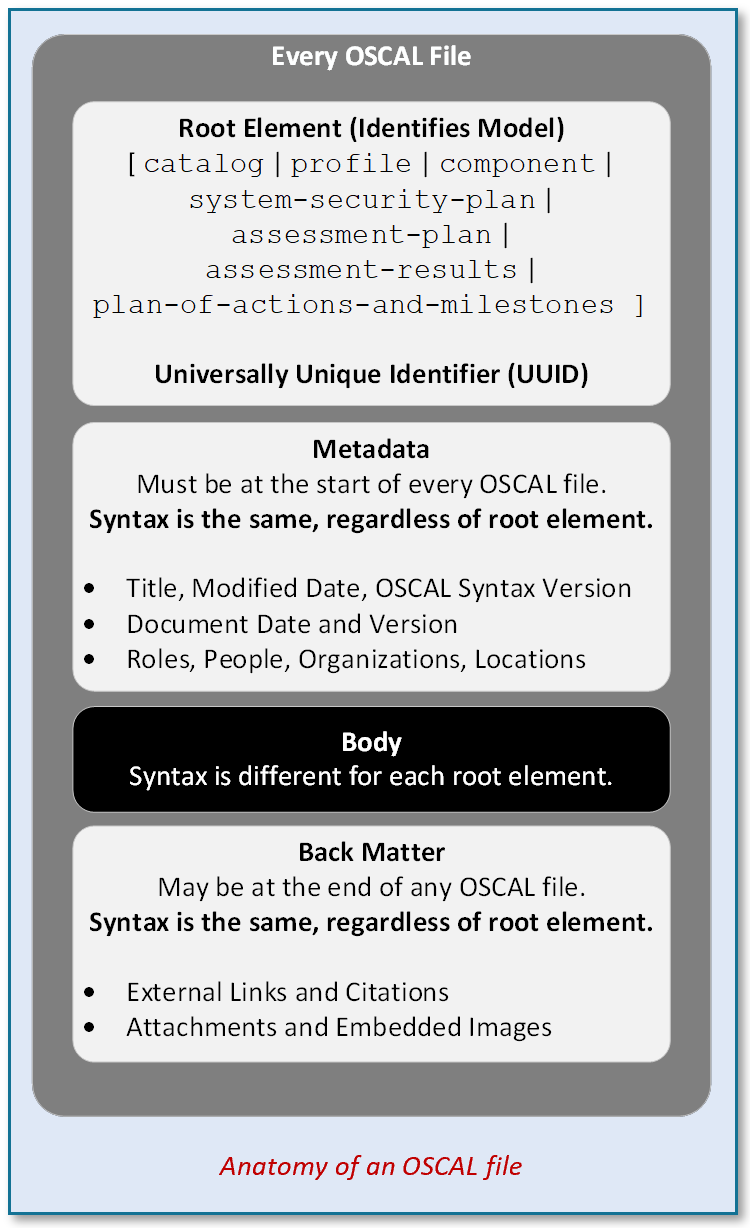
Anatomy of an OSCAL file.
In addition to the core OSCAL syntax, the following FedRAMP-specific implementation applies:
-
The root assembly of the file indicates the type of content within the body of the file. The recognized OSCAL root assembly types are as follows:
-
catalog: Contains a catalog of control definitions, control objectives, and assessment activities, such as NIST SP 800-53 and 800-53A.
-
profile: Contains a control baseline, such as FedRAMP Moderate.
-
component: Contains information about a product, service, or other security capability, such as the controls it can satisfy.
-
system-security-plan: Describes a system and its security capabilities, including its authorization boundary and a description of how each control is satisfied.
-
assessment-plan: Describes the plan for assessing a specific system.
-
assessment-results: Describes the actual activities performed in the assessment of a specific system, as well as the results of those activities.
-
plan-of-action-and-milestones: Describes and tracks known risks to a system, as well as the plan for remediation.
-
-
The Universally Unique ID (UUID) at the root must be changed every time the content of the file is modified.
-
Every OSCAL file must have a metadata section and include a title, last-modified timestamp, and OSCAL syntax version.
-
The body of an OSCAL file is different for each model.
-
Back matter syntax is identical in all OSCAL models. It is used for attachments, citations, and embedded content such as graphics. Tool developers and content authors are encouraged to attach content here and reference it from within the body of an OSCAL file.
The example below shows an minimal OSCAL file, based purely on the NIST syntax; however, FedRAMP requires much more in a minimum file. The latest OSCAL-based FedRAMP template files can be found here in JSON and XML formats:
https://github.com/GSA/fedramp-automation/tree/master/dist/content/rev5/templates
An Empty OSCAL File Representation
|
|
UTF-8 Character Encoding
OSCAL uses UTF-8 character encoding. JSON and YAML files are always UTF-8 character encoded, but XML files must include an explicit UTF-8 encoding.
In XML, the first line in the example above ensures UTF-8 encoding is used. Other encodings are not allowed and will likely create unpredictable results in OSCAL tools.
OSCAL Syntax Version
Tools designed to read an OSCAL file must verify the oscal-version field
to determine which version of the OSCAL model syntax is used.
Tools designed to create or manipulate an OSCAL file must specify the
OSCAL version used in the file in the oscal-version field.
OSCAL ensures backward compatibility of syntax where practical; however, this is not always possible. Some syntax changes between milestone releases leading up to OSCAL version 1.0 were unavoidable. All formally published schema validation files are made available on in the OSCAL GitHub repository, which keeps validation and conversion tools available for older versions of OSCAL. See the OSCAL Syntax Versions section for more information. FedRAMP releases indicate, in their trailing half, the earliest version of OSCAL supported by baselines, templates, documentation, and ancillary utilities. See the OSCAL Support and Deprecation Policy in the FedRAMP Automation Github repository for further details.
Content Change Requirements
Any time a tool changes the contents of an OSCAL file, it must also:
-
update the file’s
uuidflag (/*/@uuid) with a new UUID; and -
update the
last-modifiedfield (/*/metadata/last-modified) with the current date and time, using the OSCAL date/time format (as described in the Metaschema Data Types specification).
Tools that open or import OSCAL files should rely on the UUID value
provided by the uuid flag and the last-modified field as easy methods of
knowing the file has changed.
See the OSCAL documentation for more information.
Cryptographic Integrity
Cryptographic hashes are supported in back-matter resources using the rlink/hash field.
While tool developers are encouraged to perform their own integrity checking, it is important to note that cryptographic hash algorithms will produce a different result for inconsequential file differences, such as different indentation or a change in the sequence of flags.
Useful XPath Queries for Document Changes and OSCAL Syntax
Below are a few important queries, which enable a tool to obtain critical information about any OSCAL file.
XPath Queries
|
|
OSCAL Syntax Versions
The approach used for OSCAL development ensures that content produced under a prior minor release for the same major version remains valid for future minor releases for the same major version of OSCAL.
The OSCAL repository provides the latest version of syntax validation and format conversion files available, including any changes since the last formal release.
To ensure stable resources, use a formal OSCAL release.


