FedRAMP POA&M Contents
The OSCAL POA&M Model is used to represent the FedRAMP POA&M. This model includes:
-
Metadata and back-matter syntax, which is common to all OSCAL models
-
Local definitions
-
Observations
-
Risks; and
-
POA&M Items syntax. Individual POA&M item syntax is the same as the Findings syntax in the SAR.
Representing the POA&M
This is based on the Excel-based FedRAMP POA&M Template.
Content that is common across OSCAL file types is described in the FedRAMP OSCAL Documentation. This includes the following:
- Title Page
- Prepared By/For
- Record of Template Changes
- Revision History
- How to Contact Us
- Document Approvers
- Acronyms and Glossary
- Laws, Regulations, Standards and Guidance
- Attachments and Citations
Individual POA&M Entries
For those familiar with using the Excel-based FedRAMP POA&M template, each row in the spreadsheet is represented by a single poam-item assembly in OSCAL.
OSCAL requires the poam-items assembly to include title, description, start and end fields. The value of the title and description fields may be anything the CSP feels is appropriate. FedRAMP suggests duplicating the title value used in the metadata section.
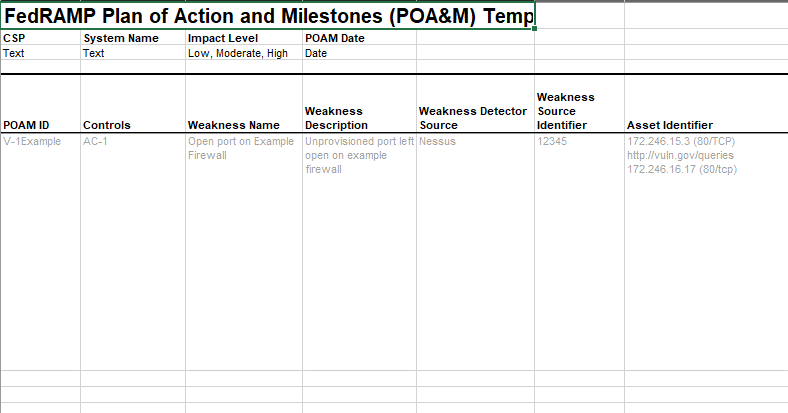
FedRAMP POA&M entries.
Representation
|
|
Individual POA&M Entries: Findings
As with the Excel-based POA&M template, there is typically a single poam-item for each unique vulnerability; however, in OSCAL, some of the details are included in observation or risk assemblies and linked to the poam-item assembly.
The observation assembly identifies who, what, where, when and how. It identifies who performed what activity, how the activity was performed, what tools were used, and what evidence was collected. If appropriate, the location can be included as well. More importantly, observation identifies the system components impacted by the risk.
The risk assembly includes risk details, such as the risk statement, likelihood, impact, mitigating factors, deviations, remediation plan, and resolution tracking. OSCAL allows more than one associated-risk to be assigned to a poam-item; however, FedRAMP strongly recommends only one associated-risk per poam-item.
The CSP-assigned unique POA&M ID must be present in the poam-item
assembly using the FedRAMP extension, POAM-ID.
The related control must be present in the risk assembly using the
impacted-control-id FedRAMP extension.
The collected field must be set to the Original Detection Date, which may be the tool’s timestamp.
Within the poam-item assembly, there must be at least one observation assembly, and exactly one risk assembly.
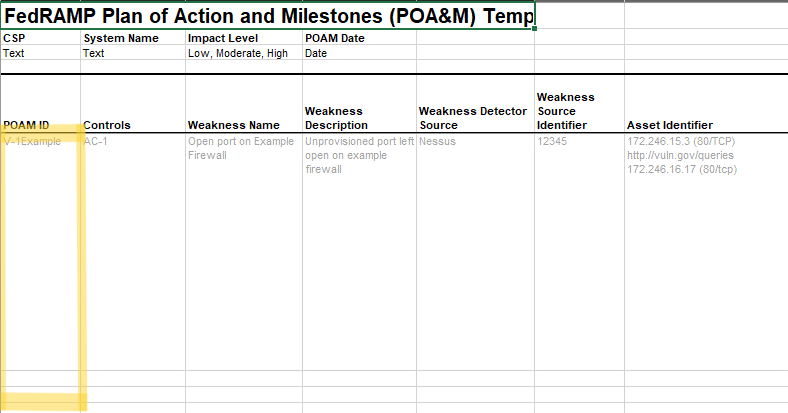
Individual POA&M entry.
Representation
|
|
Individual POA&M Entries: Observations
Within the observation assembly, the method field must be set to
TEST for scanning results. Set this value to TEST, EXAMINE
or INTERVIEW as appropriate for risks identified by other means.
The type field must be set to finding.
The uuid flag of the origin field must identify the Weakness Detector
Source of the information. For monthly scanning, this must identify the
automated tool’s UUID, and the type flag must be set to tool. The
tool must be defined as a component in the local-definitions assembly,
using the same syntax and approach described in SAP Test Plan: Testing Performed Using Automated Tools.
The href flag in the relevant-evidence field must point to the resource containing the raw tool output attached in the back-matter using a URI fragment. Relevant evidence information is encouraged, but not required for POA&M entries.
At the end of the finding assembly, the UUID for the operator of the scanning tool may be listed as the party-uuid for the finding. There may be more than one. Each party-uuid must reference a party assembly in either the POA&M’s metadata section, or the metadata section of the imported SSP. Tool operator information is optional, but a POA&M tool should display the party information if one or more party-uuid fields are present.
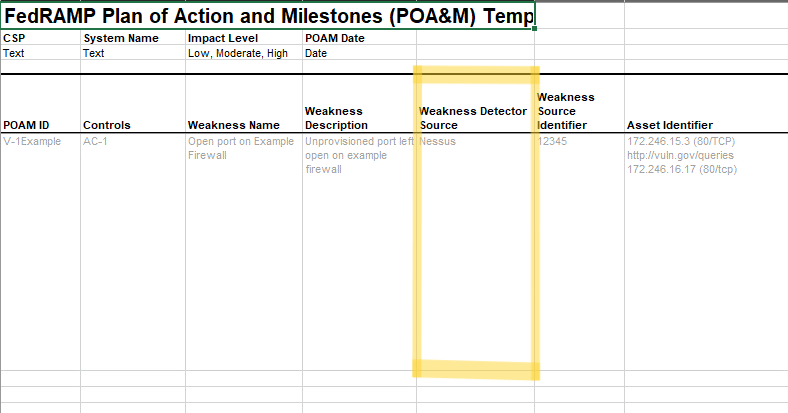
FedRAMP POA&M entry weakness source.
Representation
|
|
Individual POA&M Entries: Asset Identifiers
For scanner tool findings, impacted assets are identified using the
subject field, one field for each impacted asset. The type flag should
be set to either inventory-item or component. The uuid-ref flag
must point to an inventory item or component defined in the SSP
inventory or POA&M local-definitions.
All details about the asset become available as a result of that UUID reference, such as IP address, fully qualified domain name (FQDN), and the asset’s point of contact. If an inventory-item contains an implemented-component field, those linked component details are also considered to be part of the inventory-item itself.
When providing a monthly POA&M to FedRAMP using OSCAL, the inventory may be delivered either by:
-
delivering the entire OSCAL-based SSP file, including the latest system inventory; or
-
duplicating all component and inventory-item assemblies from the system-implementation assembly of the SSP to the local-definitions assembly of the POA&M. Any role or party citations in this content must also be duplicated from the SSP metadata assembly to the POA&M metadata assembly.
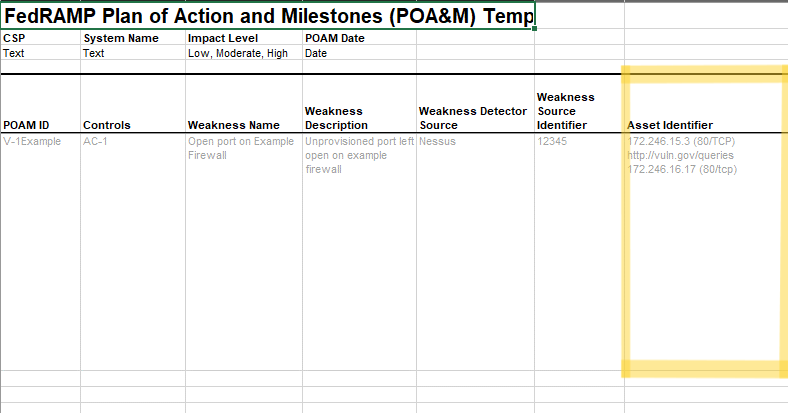
FedRAMP POA&M entry asset identifier.
System Inventory
When providing a monthly POA&M to FedRAMP using OSCAL, the OSCAL-based inventory may be delivered either:
- by delivering the entire OSCAL-based SSP file, including the latest system inventory; or
- by duplicating all component and inventory-item assemblies from the system-implementation assembly of the SSP to the local-definitions assembly of the POA&M.
See POA&M - Importing the System Security Plan for more information.
Representation
|
|
Individual POA&M Entries: Weakness Information
Weakness details are identified in the risk assembly. The Weakness Name
appears in the title field, and the Weakness Description appears in the
description field. The status field is initially set to open.
The Weakness Source Identifier requires a FedRAMP extension. Within the
characterization’s origin, an actor must be specified for the tool
itself. Assign the vulnerability-id and plugin-id FedRAMP
extensions as properties to this actor.
Information provided by the tool that characterizes the risk is
captured as facet fields. When the scanner tool provides risk values
from other recognized systems, such as a CVE number, IAVAM severity, or
CVSS metric, the OSCAL-defined name and system values must be used, in
addition to the tool value being assigned to the value attribute. For
example, if the scanner tool provides a CVE number, the risk-metric
field’s system flag value should reflect http://cve.mitre.org as the
system, not the scanner tool.
FedRAMP-required facet fields, such as likelihood and impact, have a
system flag with a value of http://fedramp.gov/ns/oscal. FedRAMP-required
facets must also have a prop with the name flag set to state and the
value flag set to either initial or adjusted. There must always
be initial facets. If adjusted, there may be adjusted facets
as well.
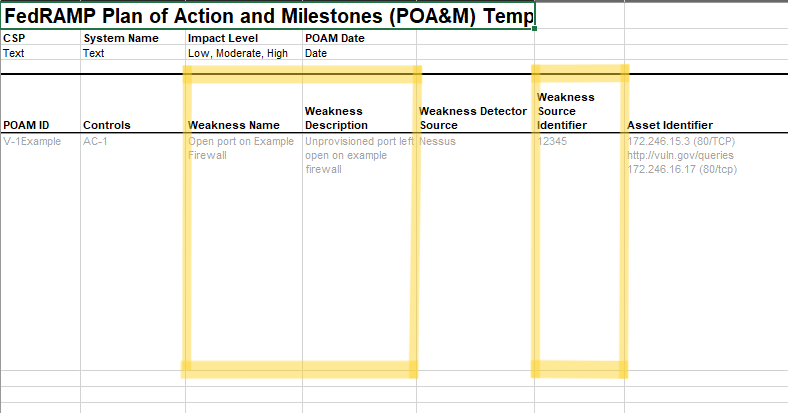
FedRAMP POA&M entry weakness information.
Risk Metric Fields
The facet fields are designed to allow risk values and identifiers from different frameworks, systems, and tools to co-exist in the same risk assembly. For example, a scanning tool may provide risk values assigned by the tool itself, as well as a CVE identifier, IAVM severity score, and CVSS metrics. If the system is subject to multiple frameworks using different risk score values or risk calculation methods, they may each be expressed in their own characterization assembly.
Common values for the system flag include:
- FedRAMP: http://fedramp.gov/ns/oscal
- USCERT IAVM: https://us-cert.cisa.gov
- CVE: http://cve.mitre.org
- CVSS: (v2): http://www.first.org/cvss/v2, (v3): http://www.first.org/cvss/v3, (v3.1): http://www.first.org/cvss/v3.1
If a tool provides a value with no clear source of information for defining the value, use the special “unknown” system value: http://csrc.nist.gov/ns/oscal/unknown
Ideally scanner tool vendors will define a “system” value for their own tools. Until that happens, FedRAMP recommends either using the URL for the vendor’s web site or the OSCAL-defined system value for an “unknown” system: http://csrc.nist.gov/ns/oscal/unknown
Until this matures and clear system values are widely available across the industry, FedRAMP only requires that the same system value be used consistently throughout the POA&M for a given tool and keep the facet values from a given tool within the same characterization assembly which cites the tool as an actor.
Representation
|
|
Binding Operational Directive 22-01 Vulnerabilities
FedRAMP, in accordance with Binding Operational Directive (BOD) 22-01 and in consultation with the JAB and DHS CISA, emphasized that CSPs who maintain federal information fall within the scope defined by the BOD. CSPs must track their system’s vulnerabilities against the CISA catalog of known exploited vulnerabilities (KEV). CSPs must identify in their POA&M any system vulnerabilities that are in the KEV catalog.
A FedRAMP extension property with the name flag set to kev-catalog
is used to indicate that a vulnerability is in the CISA KEV catalog. The
kev-catalog property’s value flag may be set to yes or no;
however, the property need only be present when its value is yes.
CSP vulnerabilities that are in the CISA KEV catalog must be remediated
by the due date specified in the catalog. This date must be included in
the CSP’s POA&M via a FedRAMP extension property with the name flag set
to kev-due-date. This property’s value must be set to a valid date
data type.
Representation
|
|
Recommended and Planned Remediation
Within the risk assembly, there must be a response assembly containing
the tool’s recommended mitigation. The type flag must be set to
recommendation. The origin field’s actor type flag must be set to
tool, and the uuid-ref must contain the UUID of the tool that
generated the recommendation. Additional remediation recommendations may
also be present, such as the assessor’s recommendation copied from the
SAR.
There must also be a response assembly containing the CSP’s intended
mitigation plan. The type flag must be set to planned. The origin
field’s actor type flag must be set to party, and the uuid-ref must
contain the UUID of either the CSP organization itself or the individual
overseeing the activities, such as the ISSO.
Resources Required are identified within the planned response
assembly using the required assembly. Use the description field for a
free-form explanation of required resources. Use one or more subject
fields to link to a specific party, component, inventory-item, system
user, or resource.
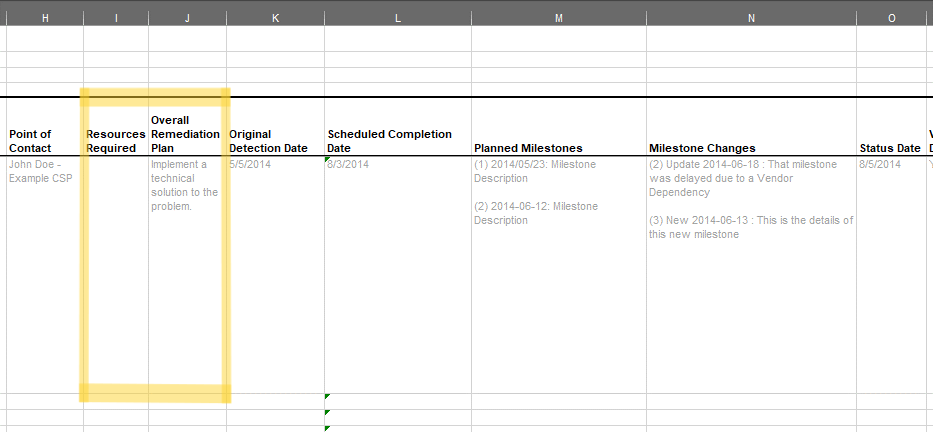
FedRAMP POA&M entry remediation plan.
Accepted Values
- The type flag on the remediation field:
- recommendation
- planned
- The type flag on the recommendation-origin field:
- party
- tool
- The type flag on the subject field:
- party
- component
- inventory-item
- location
- user
Representation
|
|
Planned Remediation Schedule
The Planned Milestones are identified within the response assembly using
the task assemblies. There must be at least one task assembly of type
milestone. There may be additional tasks assemblies of type
action or milestone. This collection of action and
milestone tasks serves as a high-level remediation timeline. A POA&M
tool should offer the option of viewing either just the milestones or
all actions and milestones.
Each task assembly must have a title field that briefly names the
milestone and a description field. OSCAL requires both the title and
description fields to be present; however, FedRAMP allows description to
be empty. All milestone task assemblies must contain a timing
assembly with an on-date field, whereas the timing assembly for
action tasks must contain either an on-date or within-date-range
field. FedRAMP presumes the Scheduled Completion Date for the POA&M item
is the farthest specified timing assembly date in the future because it
indicates when all remediation schedule milestones and actions will be
complete.
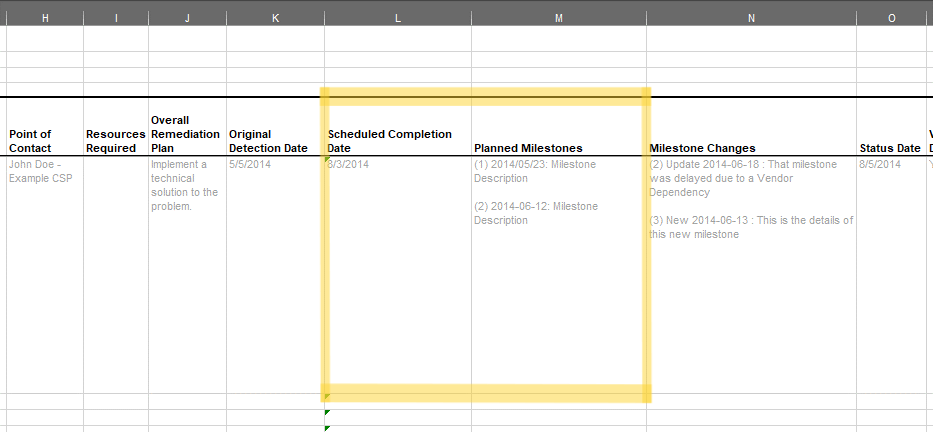
FedRAMP POA&M entry planned remediation schedule.
Representation
|
|
OSCAL supports relationships between tasks, via sub-tasks and task dependencies. FedRAMP does not require the use of sub-tasks or dependencies; however, if present, such tasks are subject to the same constraints mentioned above.
Risk Tracking
Tracking is initiated by adding the risk-log assembly to the risk assembly, which must have one or more entry assemblies. Each milestone change, vendor check-in, periodic status update, and action performed in the pursuit of remediating the risk is entered here as individual entry assemblies.
Each entry assembly must have a title, description, and start field. There may also be an end, logged-by, and related-response fields. If the end field is missing, it is presumed to have the same value as the start field. The logged-by field is optional and contains the UUID of the person (party) who made the entry. The related-response field is optional and contains the UUID of the risk response that describes the recommended or actual plan for addressing the risk.
For performed actions, start should reflect when the action was performed. For status updates, this should reflect the effective date of the status information.
If it is appropriate to attach evidence related to risk tracking, add an
observation assembly with the appropriate evidence attached. If used,
the observation assembly must have a type tag of risk-tracking.
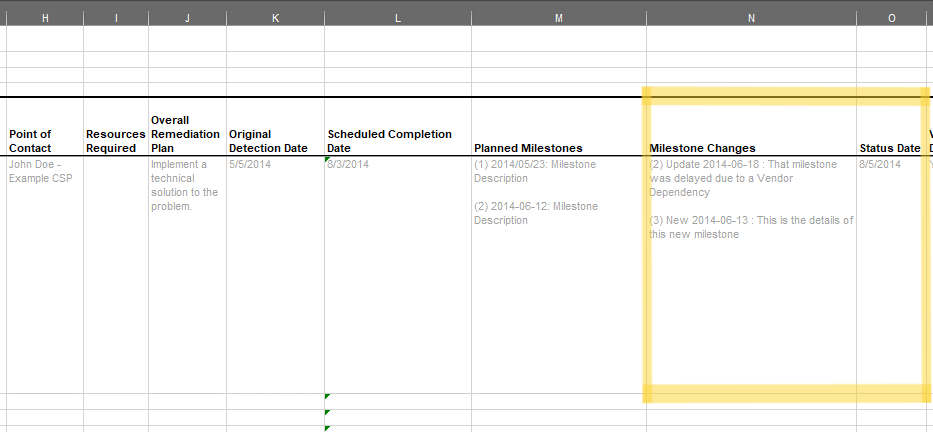
FedRAMP POA&M entry risk tracking.
Representation
|
|
Deviations and Vendor Dependencies
After risks are identified a deviation may be appropriate, or a vendor dependency may exist. As deviations are identified, the original risk information is not modified. Additional content is added to identify these changes. Typically, an additional observation is added and linked to the poam-item, and additional facet fields are added to the risk assembly. There may be both Operational Requirement (OR) and Risk Assessment (RA) information in the same risk assembly, each with its own observation.
Deviations and Vendor Dependency Requirements
FedRAMP’s requirements for deviation requests and vendor dependency handling are defined in the Continuous Monitoring Strategy Guide, and remain the same when delivering content in OSCAL format.
False Positive (FP)
To initially identify a false positive, add a false-positive FedRAMP
Extension property to the risk field and set its value to
investigating. Once evidence is identified to support the FP, change
the risk assembly’s false-positive value to pending and add an
observation with the type field set to false-positive. Typically,
the method is set to EXAMINE. Add an additional related-observation
field linking the poam-item to the new observation.
Once the FP is approved, change the false-positive extension’s
value to approved and close the risk as described in the Risk Closure section.
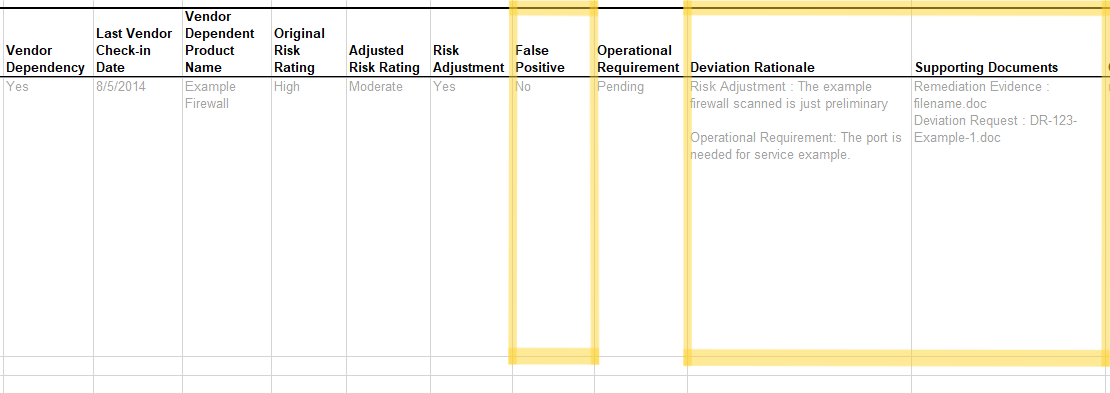
False Positive (FP)
Representation
|
|
Add an entry to the risk log when investigating, as well as for submission and approval events respectively.
Operationally Required (OR)
To initially identify an OR, add an operational-requirement FedRAMP
Extension property to the risk field and set its value to
investigating. Once evidence is identified to support the OR, change
the risk assembly’s operational-requirement value to pending
and add an observation with the type field set to
operational-requirement. Typically, the method is set to EXAMINE;
however, another method may be identified if more appropriate. Add an
additional related-observation field linking the poam-item to the new
observation.
Once the OR is approved, change the operational-requirement
extension value to approved.
If a risk adjustment is also required for OR approval (such as FedRAMP requires for High ORs), simply also follow the instructions in the next section for risk adjustments. When there is both an OR and an RA, each will have their own observation assembly and respective related-observation entries in the poam-item assembly.
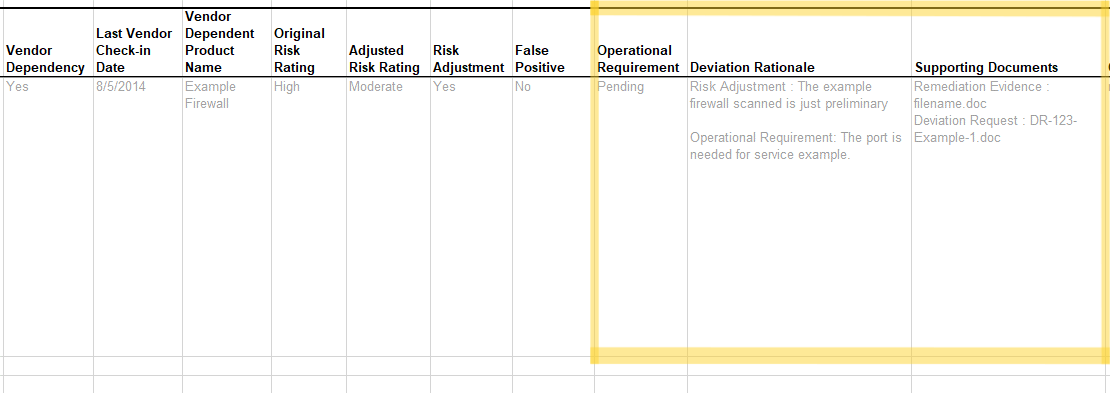
Operational Requirement (OR).
Representation
|
|
Add an entry to the risk log when investigating, as well as for submission and approval events respectively.
Risk Adjustment (RA)
To initially identify an RA, add a risk-adjustment FedRAMP Extension
property to the risk field and set its value to investigating. Once
evidence is identified or mitigating factors are implemented, change the
risk assembly’s risk-adjustment value to pending and add an
observation with the type field set to risk-adjustment. Typically,
the method is set to EXAMINE; however, another method may be identified
if more appropriate. Add an additional related-observation field linking
the poam-item to the new observation.
As mitigating factors are identified or implemented, add mitigating-factor assemblies to the risk assembly. There must be at least one mitigating factor for an RA. Based on those factors, add additional facet assemblies with adjusted risk values.
Once the RA is approved, change the risk-adjustment extension value
to approved.
If the RA is performed in concert with an OR (such as FedRAMP requires for High ORs), simply also follow the instructions in the previous section for operationally required risks. When there is both an OR and an RA, each will have their own observation assembly and respective related-observation entries in the poam-item assembly.
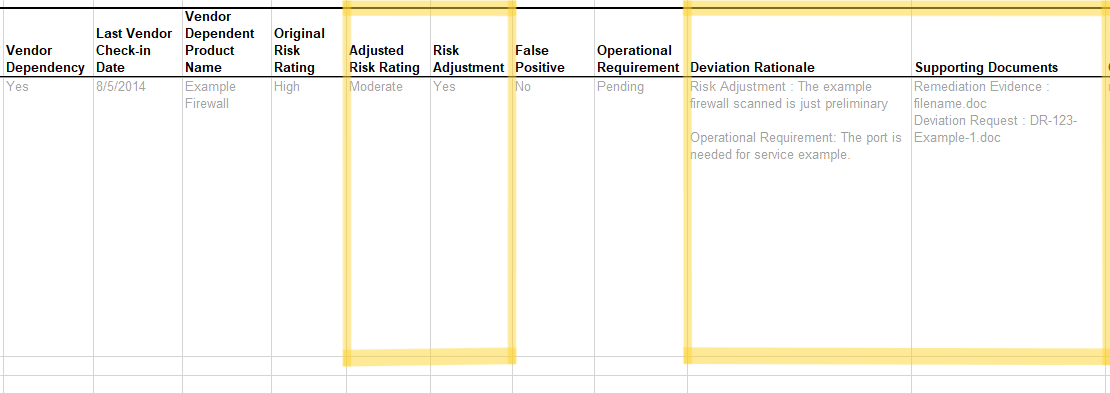
Risk Adjustment (RA).
Calculated Risk
Both initial and residual risk values are calculated based on likelihood and impact values.
Every POA&M entry must have initial likelihood and impact values:
|
|
When justifying a risk adjustment, either the likelihood or impact may be lowered. It is possible to justify lowering both. Even if just one value is lowered, both residual risk values must be present:
|
|
Representation
|
|
Vendor Dependency
To initially identify a vendor dependency, add a vendor-dependency
FedRAMP Extension property to the risk field and set its value to
investigating. Once evidence is identified to support the
dependency, change the risk assembly’s vendor-dependency value to
tracking and add an observation with the type field set to
vendor-dependency. Typically, the method is set to EXAMINE; however,
another method may be identified if more appropriate. Add an additional
related-observation field linking the poam-item to the new observation.
Within the observation assembly, explain the dependency in the description field. The observation assembly must include a subject-reference identifying the component or inventory-item. The Vendor Dependency Product Name is provided from the component or inventory-item details.
Add a separate relevant-evidence assembly for each piece of evidence supporting the dependency. Attached evidence, such as screen shots, must be defined as a resource in the back-matter, and cited using a URI fragment (hashtag, followed by the UUID of the resource.)
Once the vendor publishes a resolution, change the vendor-dependency
extension value to resolved.
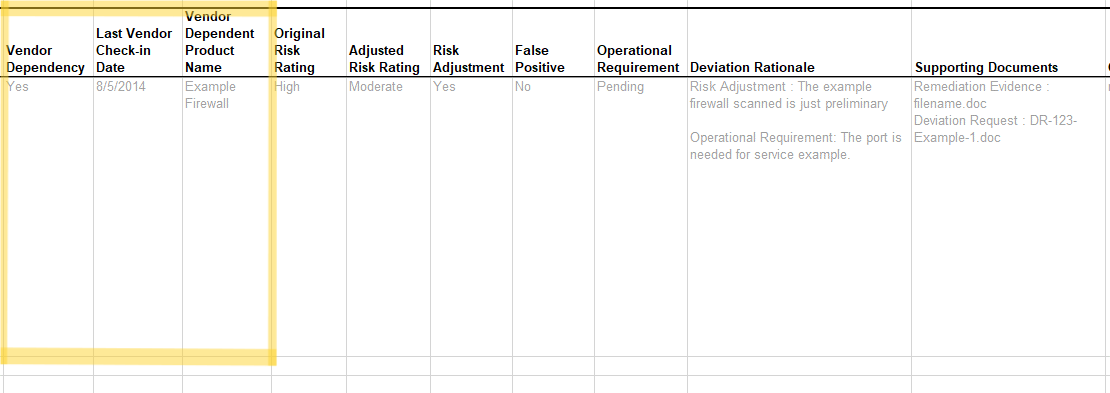
Vendor Dependency (VD).
Representation
|
|
Add an entry to the risk log when investigating, as well as for each
vendor check-in. As the CSP performs the required regular vendor
check-ins, each must be added to the risk-log assembly as an additional
entry. The title should be set to Vendor Check-in, the start field
must indicate when the check-in occurred, and the result of the check-in
must be described in the description field.
When the vendor publishes the resolution, add another risk log entry reflecting the date the resolution was published.
Evidence and Artifacts
All evidence collected must be attached (by relative URI path or embedded Base64) as a resource in the back-matter. See the Citations and Attachments in OSCAL Files section for more information.
Evidence must have the FedRAMP extension type with the value set to
evidence.
Additional type fields may also be added with values such as plan, policy, or image. This adds clarity and can ensure specific tables are generated properly.
Artifacts may be cited from an observation as an observation-source.
Evidence may be cited from an observation as relative-evidence.
A POA&M tool could use either an rlink or base64 field here, and may use
both. If both are present, FedRAMP tools will give preference to the
base64 content. If an rlink is used, its href should have a relative
path to ensure the path remains valid when the OSCAL content is
delivered to FedRAMP.
Tools may include multiple rlink fields within the same resource
assembly. This may be useful if the CSP wanted to maintain an absolute
link to the file’s authoritative source location as well as a relative
link suitable for delivery to FedRAMP.
Representation
|
|
Risk Closure
When a risk is closed through remediation or false-positive approval, they must be closed. The risk should remain in the POA&M with the following changes.
First, in the risk assembly, change the status field to closed. Then
make a final entry in the risk-log assembly. In the entry assembly,
summarize the reason for closure in the description field, and set the start
field to indicate the date of closure and the status-change field to
closed. Individual actions performed for closure should each have
their own entries in the risk log.
If it is appropriate to attach evidence of
closure, add an observation assembly with the type field set to
closure, and cite the appropriate evidence.
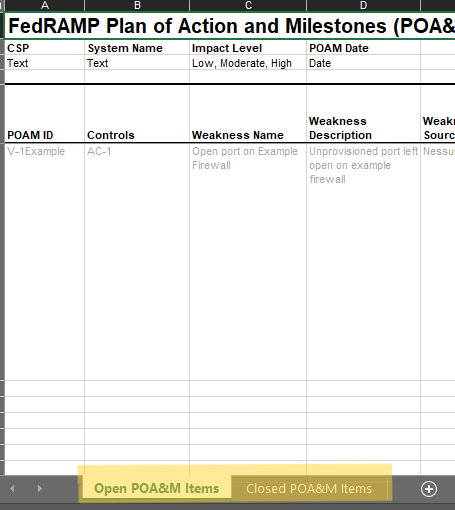
Risk Closure.
Representation
|
|
CVSS Scoring
Common Vulnerability Scoring System (CVSS) metrics may be added to any risk-assembly using risk-metric fields.
Tools should accept either the upper-case abbreviation or the lower-case
name on a field-by-field basis. For example, it should be acceptable to
use AV for access vector, and privileges-required for privileges
required, provided both have a system value of http://www.first.org/cvss/v3.1.
All CVSS metrics must be in the same CVSS version, as identified by the system flag, for successful computation. Tool developers should ensure the tool performs CVSS calculations as defined by the Forum of Incident Response and Security Teams (FIRST) at https://www.first.org/cvss/.
Representation
|
|


